- Visit
- opening-hours
- How To Get Here
- Ticketing
- Floor Plan
- Facilities
- -MSC Kids World
- -Exhibition Center
- -Planetarium
- -Convention Center
- -Tinker Space
- -FABLAB
- -NetLab
- -Maker Space
- -Atrium
- -Smart Learning Zone
- -Gallery 15
- -Innovation and Talent Development Hub
- -Planetarium Lobby Space
- -Gift Shop
- -Carpark
- -Dining
- -Wifi
- -Lockers
- -Disabled Friendly Facilities
- -Nursery Room
- -Parent & Child Toilet
- -First aid room
- -Smart Machine for Collection of Beverage Containers
- Group Booking
- Visitor Information
- Contingency Plan for Influenza Pandemic
- FAQ
- Exhibition Center
- Introduction
- Featured Galleries
- -G01 Astronomy Gallery - Stargazer
- -G03 Fun Science Gallery
- -G04 Children Science Gallery
- -G05 Nautical Science Gallery
- -G06 Biodiversity Gallery
- -G07 Smart Technology Gallery
- -G08 Sound Gallery
- -G09 Physics Mechanics Gallery
- -G10 Chinese Scientist Spirit Gallery
- -G11 Sustainable Development Gallery
- -G12 Data Science Gallery
- -G13 Data Science Gallery
- -G14 Electrics and Electromagnetics Gallery
- Special Galleries
- Science Drama
- Past Exhibition
- Planetarium
- Convention Center
- Activities
- News
- Education
- About
MSC WebAR
MSC WebAR
MSC WebAR Introduction
MSC WebAR is a user-friendly AR project creation platform developed by the Macao Science Center, primarily designed to provide local teachers and educational scholars with a convenient and fast way to present teaching content in AR format.
MSC WebAR supports recognizing objects as 2D images, and the displayed items can be 2D images, 3D models, videos, or built-in multiple-choice questions.
Users do not need to install any special programs. They only need to scan the QR code through their phone camera to experience the content via web browsing. When experiencing the content, the use of the camera function needs to be allowed.
MSC WebAR creator accounts are now open for application to local teachers and education-related personnel in Macao for experiencing. If needed, please fill out the application form below:
Instant Experience with MSC WebAR
1. Use the “Camera” function on your phone to scan the QR code and click the link.
(Suggested to use the “Camera” app directly. For apps like WeChat, copy the displayed URL and paste it into your browser.)

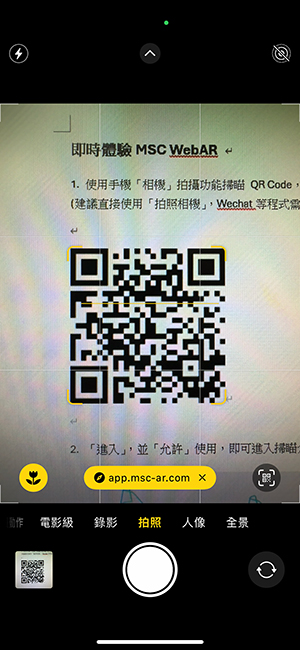

2. Tap “Enter” and “Allow” to proceed, then you can enter the scanning interface.
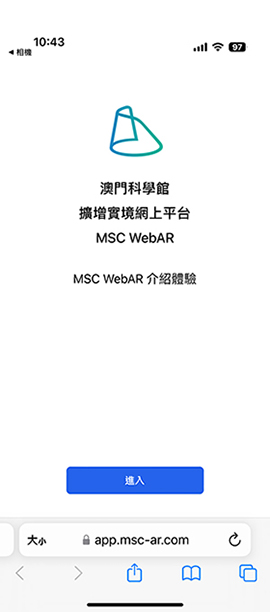

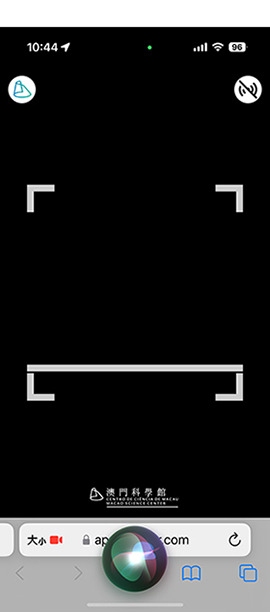
3. Try scanning the following images to experience the features of MSC WebAR.
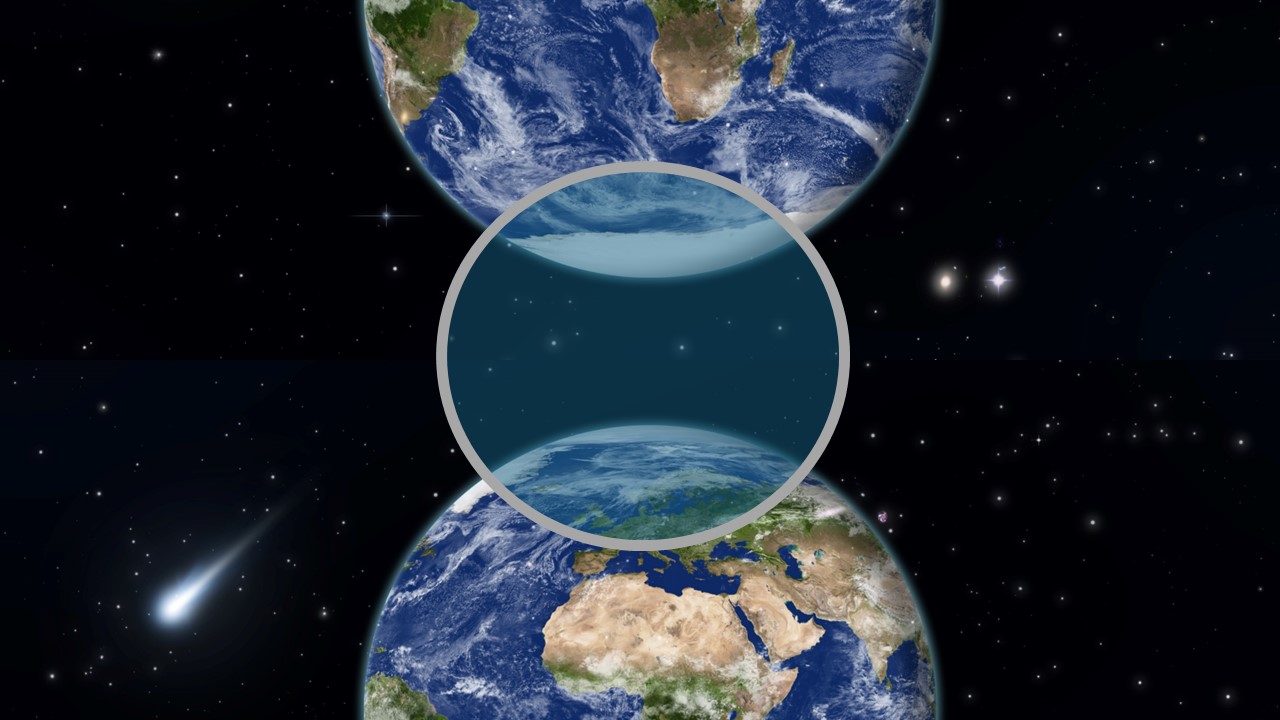
Displayed Images

Displayed Multiple-choice Questions

Displayed 3D Models
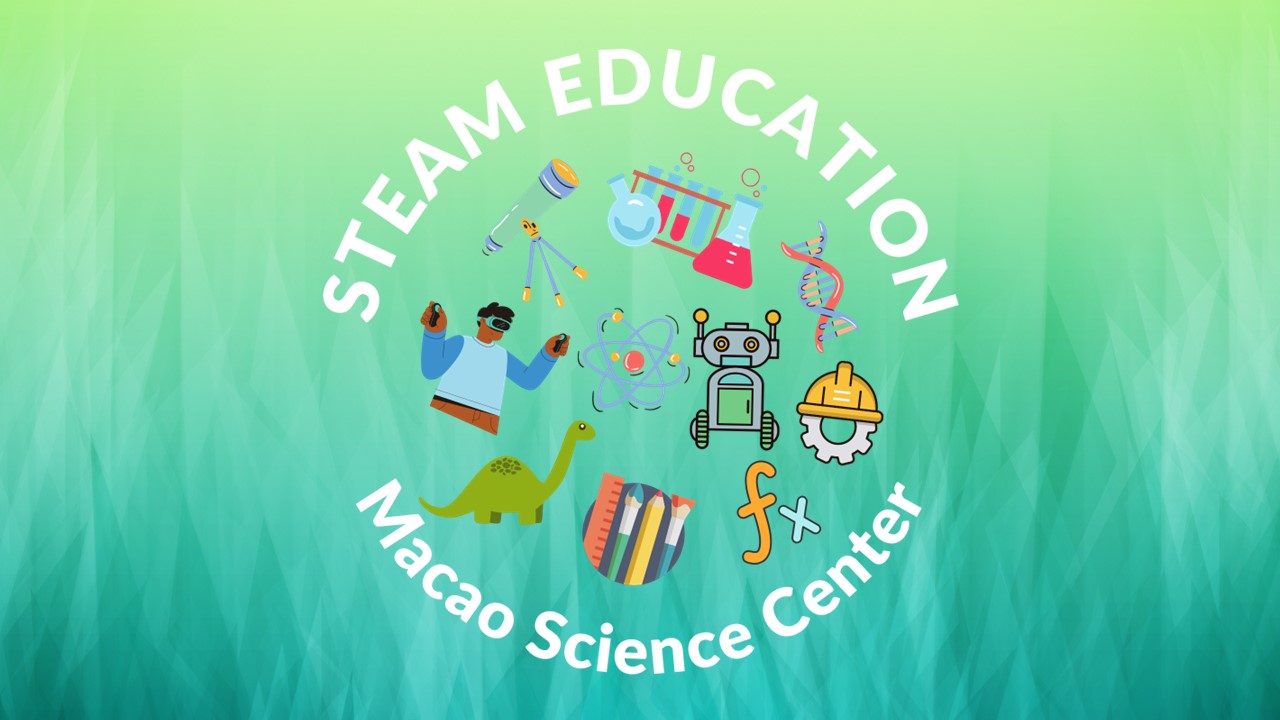
Displayed Videos
